Ubuntu Features
Ubuntu is a fast and safe operating system that comes with an array of features to make handling of tasks a breeze. Here are the various manners in which you can enjoy this OS.
Of all Linux-based operating systems, Ubuntu ranks highest and is famous across the globe. It is important to note that there are some variations within Ubuntu; regarding stable releases and long-term services. The differences go deeper as Ubuntu further divides into Server, Desktop, Core, Cloud, and Kylin.
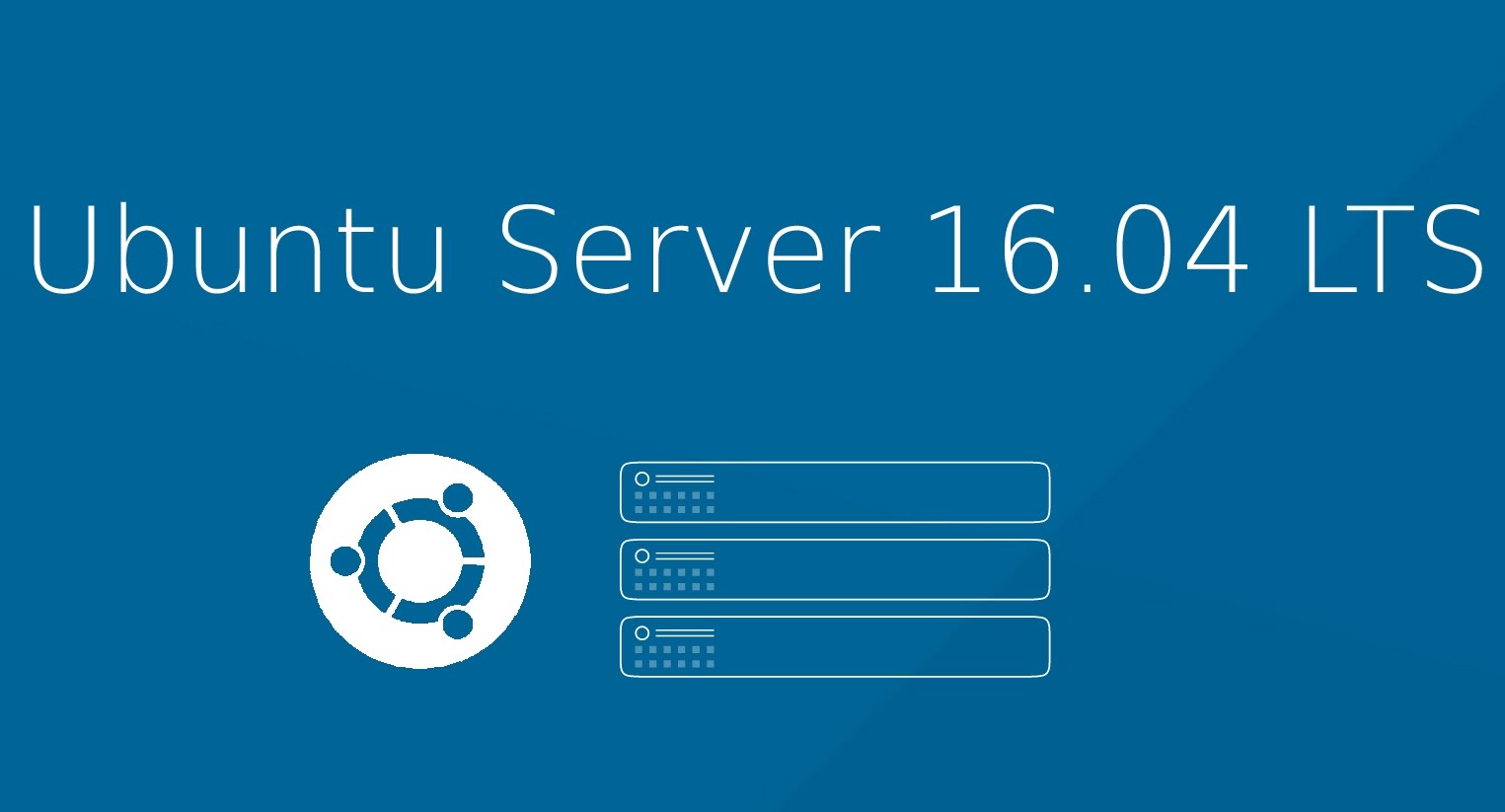
Before delving into what makes them different, it is essential to look at what they comprise and their workings. A server often comes in two forms. It can be a tower, or it can be in the form of a rackmount. A server is a desktop which comes equipped with features with a focus on security, longevity, and stability. One way in which you can see the difference between a server desktop and a standard desktop is that the former will make use of error code correcting RAM. Standard desktops do not have this ability.
Another way in which servers differ from standard desktops is that they do not comprise peripheral devices such as mouses and monitors. It is entirely possible to run a server without these devices, in what is known as a headless set-up. Desktops are available for daily use and thus require these additional devices for efficiency. Also, standard desktops lack a focus on stability, security, and longevity and are instead suitable for general use.
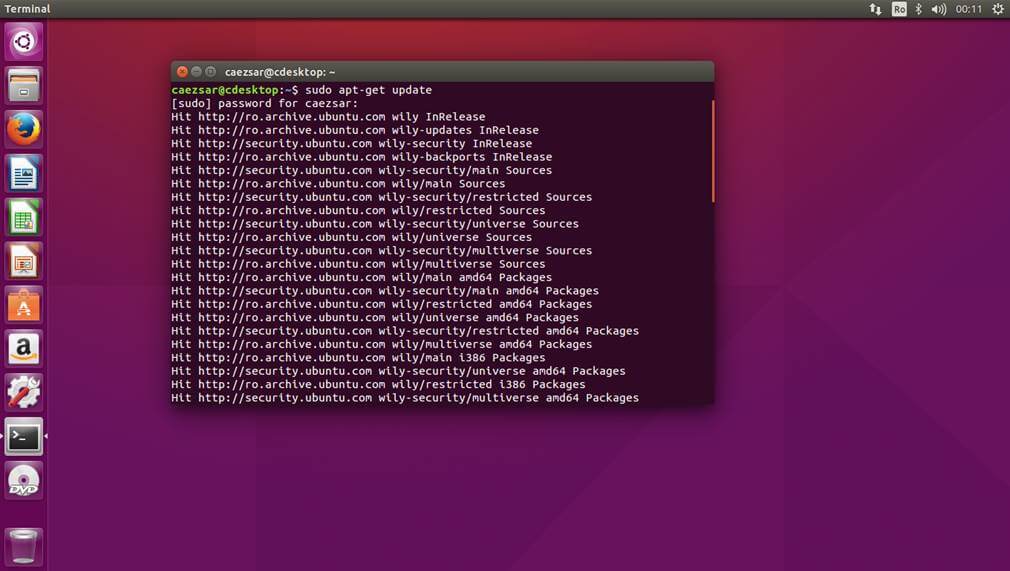
One of the distinctions between the two is the graphical user interface, also known as the GUI. Where a desktop will feature a GUI, a server will not. The underlying reason behind this is that most servers on the market operate using headless set-ups.
As such, as opposed to using peripheral devices to communicate with machines, programmers interact with them based on SSH. Some servers have desktop environments, but very few of them feature a GUI.
Read more about the differences between Ubuntu Server and the Desktop Version
The Ubuntu desktop features apps for general use such as office applications, video and photo editors and social media apps. In the case of the server, you will find that there are standard packages with a focus on the needs of the server. Other features that you see in a server include file servers, email servers, web servers and Samba servers. There are more specific packages for servers too.
As such, the desktop comes with apps that focus on the general use of the host machine whereas the server allows users to connect with others and they also provide security.
Where in a desktop the installation process is simple since users can read instructions from the screen, the case is different when it comes to the server. Servers lack a GUI and as such the installation menu has a focus on processes.
The server and the desktop do not differ by much, and the variations boil down to the installation process, the desktop environment and the apps in play. The choice of use between the two depends on whether you are looking to have your computer as a daily driver or if you wish to run your operations headless.

Ubuntu is a fast and safe operating system that comes with an array of features to make handling of tasks a breeze. Here are the various manners in which you can enjoy this OS.

Here are some of the top 5 innovative things that make use of Linux.

You see, for long people thought that IOS and Android had taken over the market and that the alternatives could not keep up. However, Ubuntu has gone a long way to prove these beliefs are wrong

Here are some of the most sought-after apps for Ubuntu desktops. Enjoy!

In the online community, Ubuntu takes the day when compared to macOS, and this is not solely from the developers’ points of view.

The 18.04.1 LTS is finally here, and it comes bearing a hoard of benefits for its users.

When it comes to the Ubuntu system, simplicity is of the essence, something which attracts a large number of users.
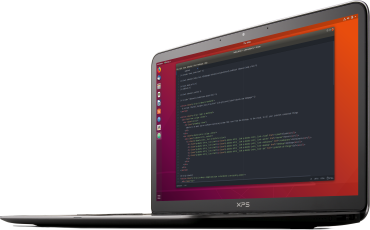
Ubuntu desktop works for an extensive range of fields including engineering managers, mobile app developers, video and music editors, as well as financial analysts.
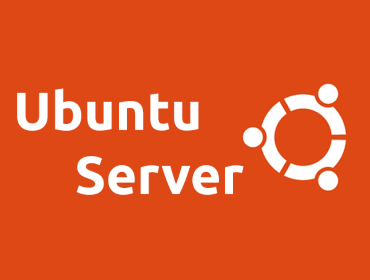
The differences go deeper as Ubuntu further divides into Server, Desktop, Core, Cloud, and Kylin.

The Ubuntu Developer Summit, also known as the UDS, has quite an exciting story.